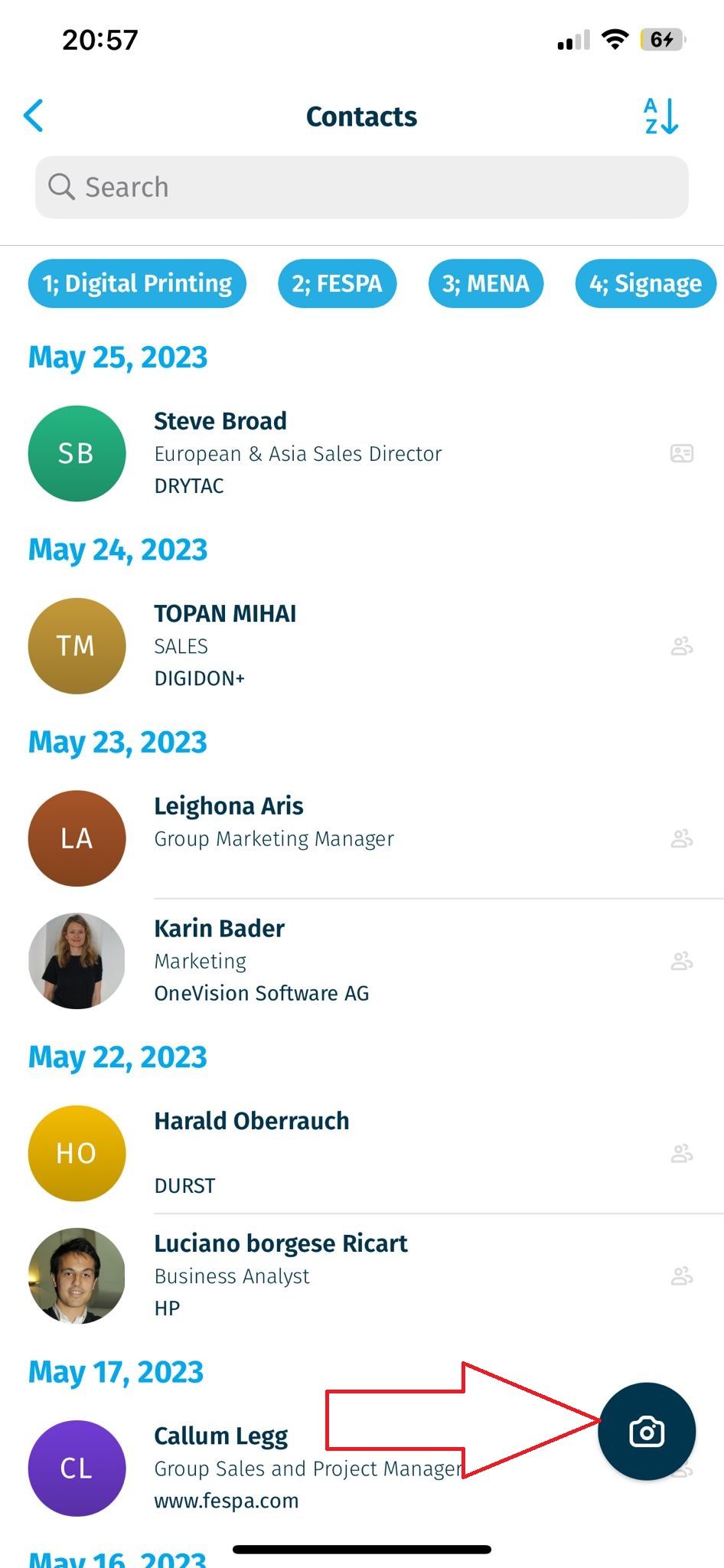Follow the below steps to get the full potential out of the FESPA 2024 Swapcard APP & lead retrieval scanning
Access the FESPA 2024 event page: https://app.swapcard.com/event/fespa-2024
Top tip: Users can have up to 3 sessions open on different devices with the same account so that you can use the same account on your computer/tablet/mobile simultaneously. If you open a new session, one of the currently open will be closed.

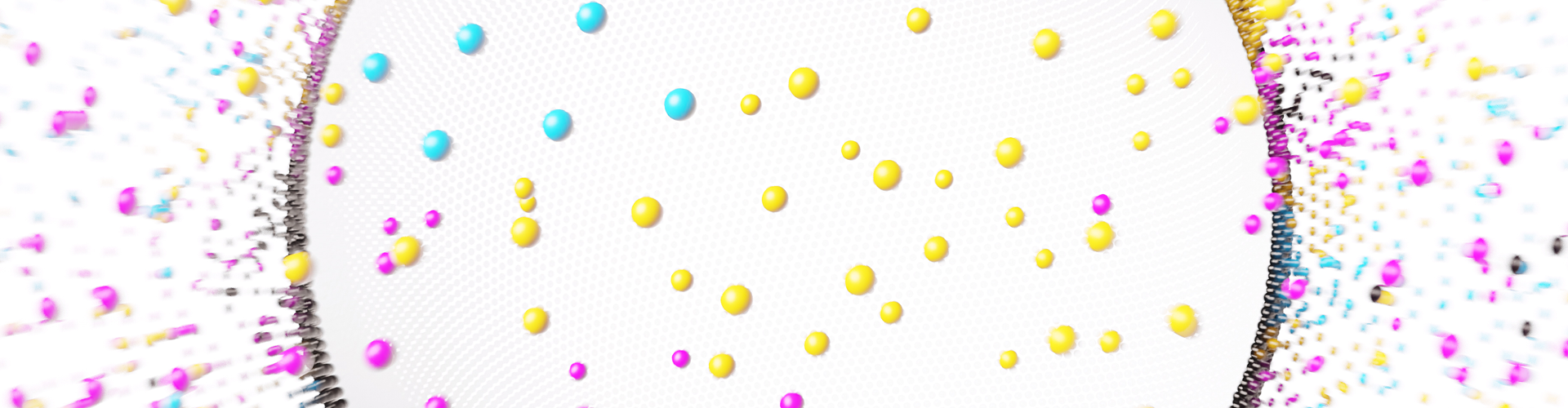
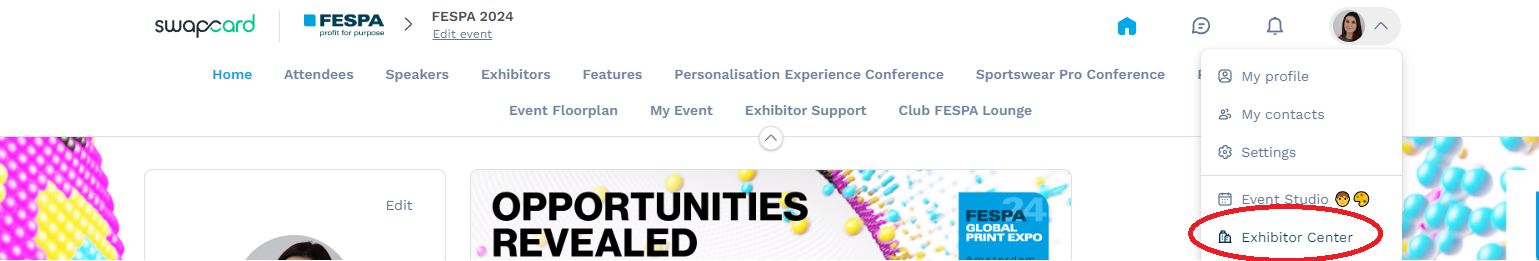
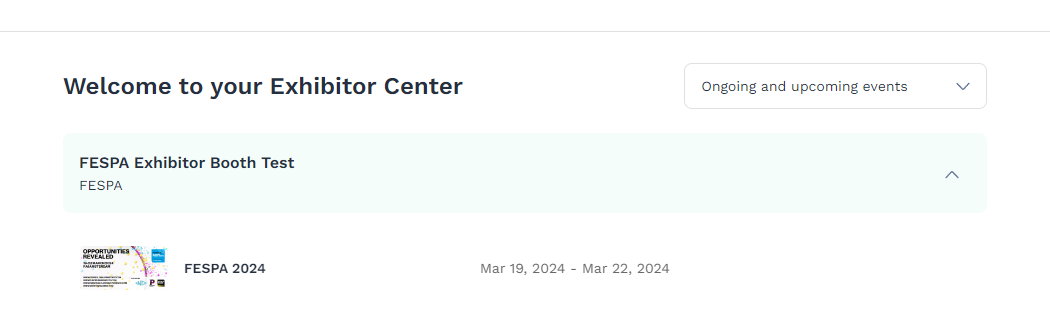
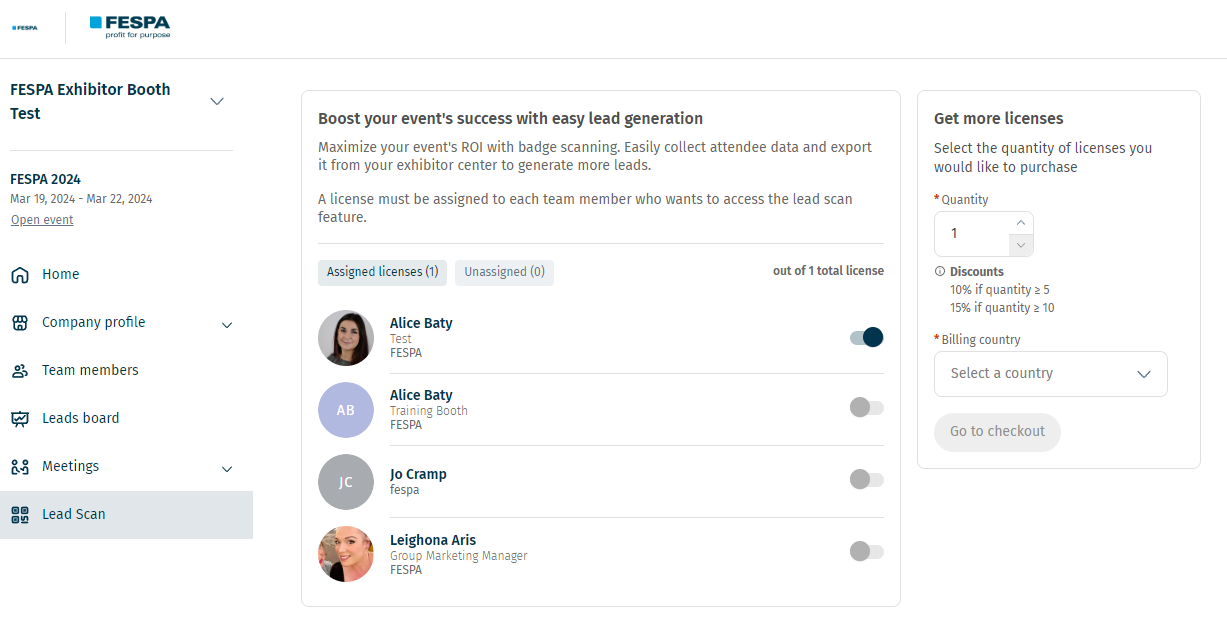

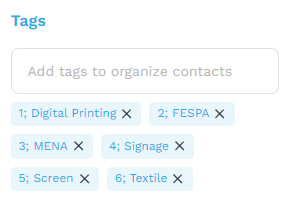
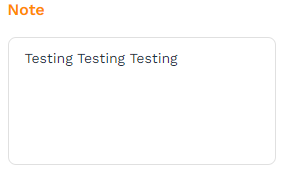
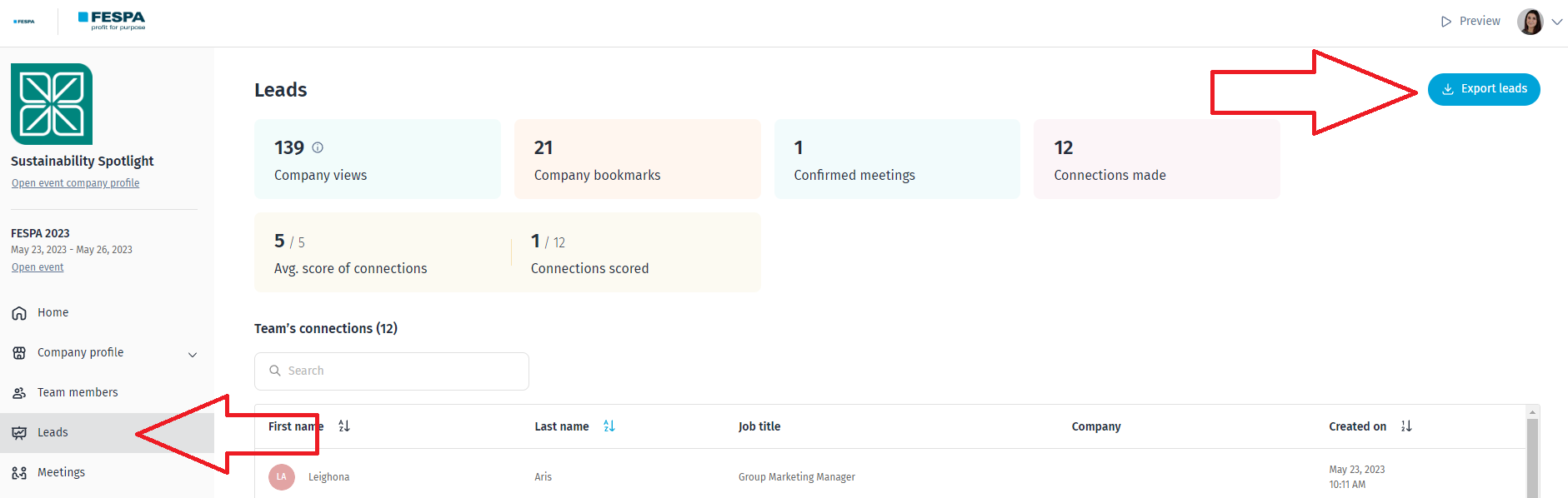

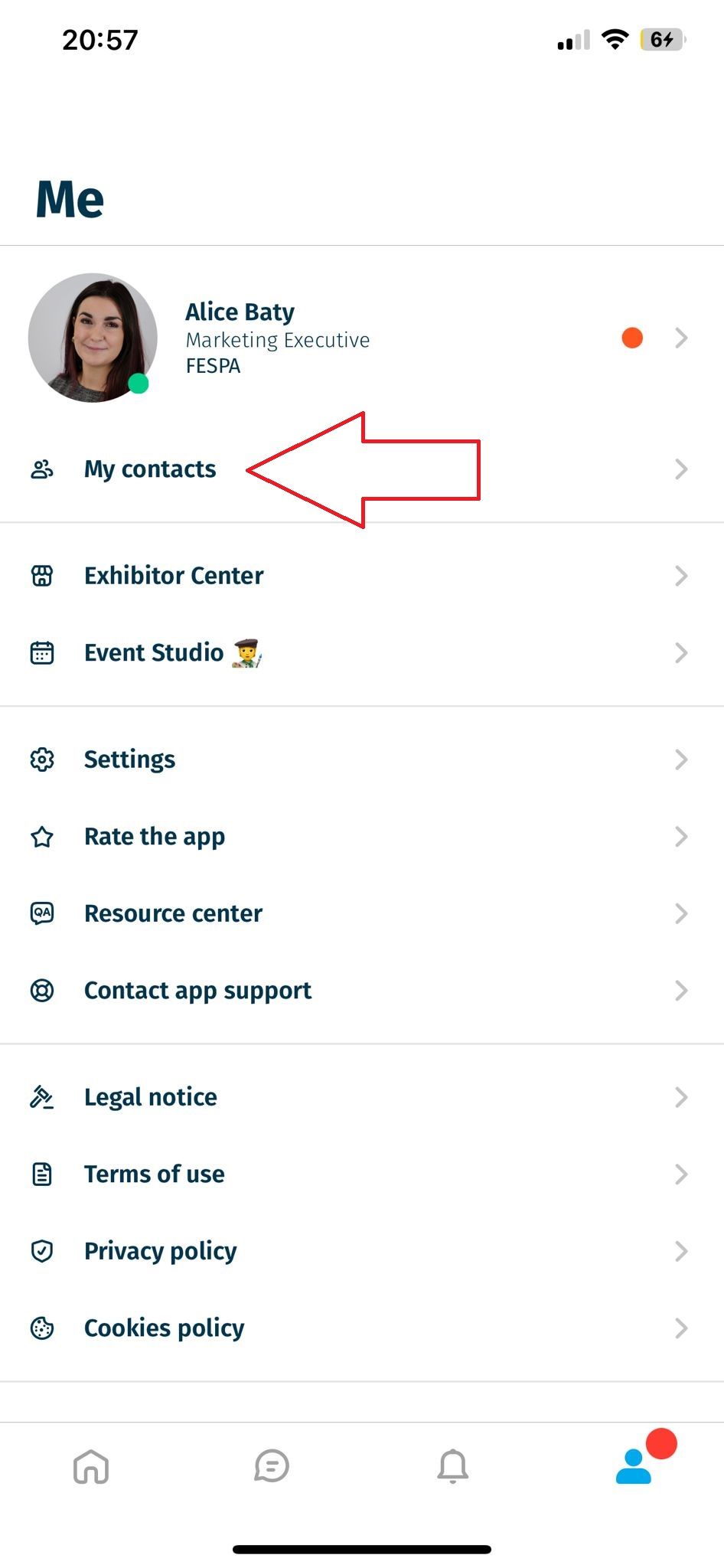 2.
2.