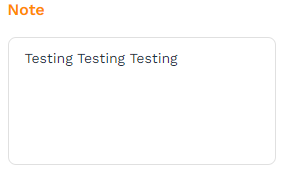Exhibitor FAQ
EXHIBITORS HELP GUIDE
New for 2024 - Exhibitor Support Forum
Located on the FESPA Swapcard web event and show app.
The exhibitor support feed allows you to ask the FESPA team questions live and find answers to issue you might be facing. If you have any questions regarding navigating Swapcard or the portal please add them to this support feed. 🡲 🡲 🡲
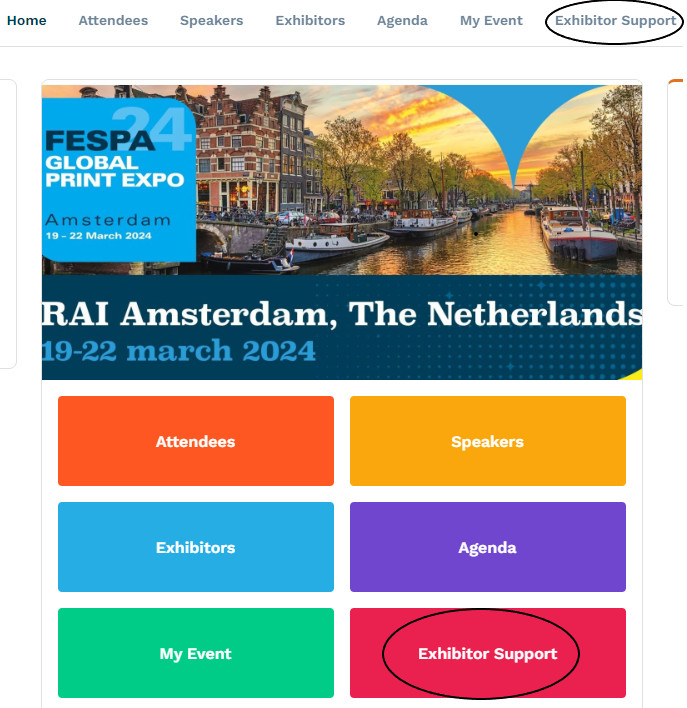
FESPA Party 2024
Access your free party ticket with your unique promo code shared via the FESPA Team – Click here to access the registration form. Please note the promo code is only valid for 1 free ticket. You can purchase extra party tickets via this same online form. The deadline to register for the Exhibitor free of charge ticket is 01/02/24. FESPA Party: Supper Club Amsterdam, Thursday 21st March
Avolio Exhibitor Portal Training Videos
1. Intro
2. FESPA 2024 1st access, Module overview, Company info, Marketing manual
3. FESPA 2024 Overview of Exhibitor Reg management page
4. FESPA 2024 Intro to Exhibit Management registration page
5. FESPA 2024 Visitor Free entry code and VIPs promo code
6. FESPA 2024 Staff promo codes
7. FESPA 2024 How to import staff reg in a bulk
Exhibitor Workshop
View the presentation from the Exhibitor Workshop
Video to follow soon.
Sustainability
Event Sustainability Proposition
FREQUENTLY ASKED QUESTIONS
ONLINE GES MANUAL
Access the GES Manual: http://online-manual.ges.com//Login.aspx?doc=FESPA2024
The Manual hosts the following:
Checklists and forms - Important dates and deadlines to note for FESPA Amsterdam
Your Stand - Information on your stand at FESPA Amsterdam
Timetable - Build up and Break down times.
Marketing - Access top tips, information on sponsorship, marketing materials, the APP and registration.
FAQ's - Frequently asked questions regarding venue, procedures & marketing.
Contacts - Main contacts FESPA, Marketing & Operations
Support - All support available across FESPA, Marketing & Operations
For any extra support or information please contact operations@fespa.com
EXHIBITOR PORTAL
The exhibitor portal is where you register staff, find your unique registration promo code for visitors and add content that is add to the FESPA Swapcard event app.
How to access the exhibitor portal: https://avolio.swapcard.com/fespa2024/exhibitorreg/Start
Login Email: This is set as your company’s swapcard contact you supplied when you signed your contract. If you have not received an email stating you as the Swapcard contact, please email alice.baty@fespa.com
For 2024 you can access the FESPA Swapcard event via the exhibitor portal.
Password: Click the login button below, you will be redirected to the Swapcard landing page, enter your email and create a password. This password will also be the password you will need to use for the portal.
VISITOR REGISTRATION INFORMATION
Important Notice: Please only register your staff via the Exhibitor Management Registration Page, for visitor registrations share your code and link.
https://avolio.swapcard.com/fespa2024/registrations/Start
Registration is FREE for your to invite clients up until 19th February.
From 19th February - 22nd March Registration is €30 via your promo code.
You can locate your unique promo code and registration like via the Edit/update button next to Exhibitor Registration Management Portal or on the main review page.
Important information: Make sure you send you inform your customers to use your promo code. The code will work on any registration link.
- EXH - This code allows you to invite your clients to attend FESPA.
- VIP - Invite your clients to access the show for FREE and attend the exclusive VIP Lounge.
Your unique free registration link to invite your customers to visit FESPA is hyperlinked in the portal, by clicking on the code you will be redirected to a visitor registration form.
Make sure you instruct your invitee to copy the promo code and enter it in the box on the welcome page.
EXHIBITOR BADGES
Information regarding exhibitor badges, You can register for staff badges via the exhibitor portal - click here
Staff badges will be available to collect onsite from Sunday 17th March
Adding team members to your booth
Once you as the main contact have created your exhibitor profile you can add staff members to the profile by clicking on the Edit/update button next to the Exhibitor Registration Management Portal.
New Registration.
-
STF - This code allows you to register your team who will be working on your booth at the show.
-
PER - This code allows you to give your personnel full access to your main company booth on Swapcard, assign lead scanning licenses and allow them access to your scanned leads.
For bulk uploads please download the import templates using the Import Registrations button.
Access Disclaimer: Users registered with the "Full Access" registration code have the capability to view all leads and modify booth information.
For support email alice.baty@fespa.com
EXHIBITOR CENTRE
If you have completed your company profile in the portal all information will be pushed to the event app.
This portal allows you to increase your event visibility, control the content attendees will receive about you, and maximize your return on investment.
You are able to:
-
Manage and update your company profile visible by attendees
-
Gather all new contacts of your team's members and export them in a single Excel file
-
Promote your products or services to potential leads (optional)
-
Reply to meeting request made to your company, and manage meetings of your members (optional)
-
Keep track of your team's leads and success at the event
You can edit your company profile, add content, add links, images, products and documents.
Add and edit your team members. You can also edit your visibility within the app and manage the data that is shared.
Access and export your leads board. Disclaimer: Only personnel with license with permission can access this data
View and edit meetings for the booth and for personal.
SWAPCARD EVENT & APP
Access to the FESPA web page: https://app.swapcard.com/event/fespa-2024
Access to the FESPA APP: https://page.swapcard.com/app/fespa/
The FESPA Swapcard event app is for both visitors and exhibitors to explore what is happening at FESPA Amsterdam. Features include: Interactive floorplan, conference agendas, speaker information, exhibitor information, your event, QR code and attendee connections.
The APP hosts a library of product information added by exhibitors.
Exhibitor Guide to the Swapcard App
HOW TO EDIT YOUR PERSONAL PROFILE

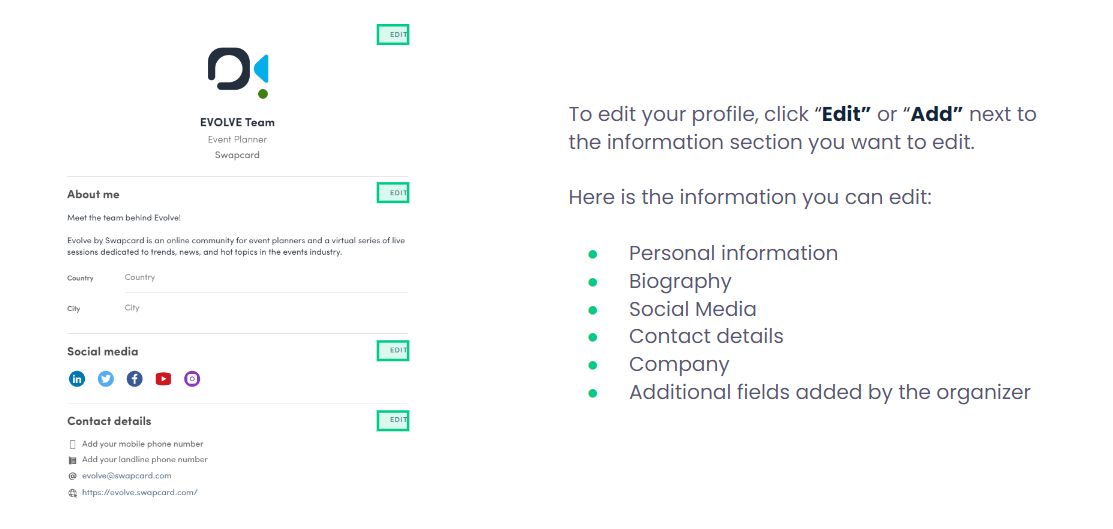
LEAD SCANNING
Each exhibitor booth is entitled to 1 free licence per booth – this can be accessed via the FESPA app on any smart device. You can assign the licence to a member of your team you have registered as personal in the portal.
Any smart device can be used as a scanner
You can purchase extra licences in the exhibitor centre on the FESPA Swapcard web app or mobile app here:
Lead scanning licences cost €150
5 x €750
10 x €150
Unlimited Licences = €3000
For more information and support please contact alice.baty@fespa.com
Adding Tags
After you have been assigned a licence buy your Swapcard contact, scan a colleague or business card to get started.
Add your companies predefined tags and once they are set up. This data will be there for the duration of the time you have a profile in the app
Top tip for adding tags: Number your tags to help with reporting.
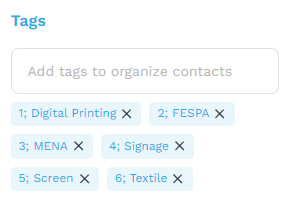
Scoring - create a scoring system within your sales team to benefit reporting and allocating leads

Adding Notes - create a notes system within your sales team to benefit reporting and allocating leads